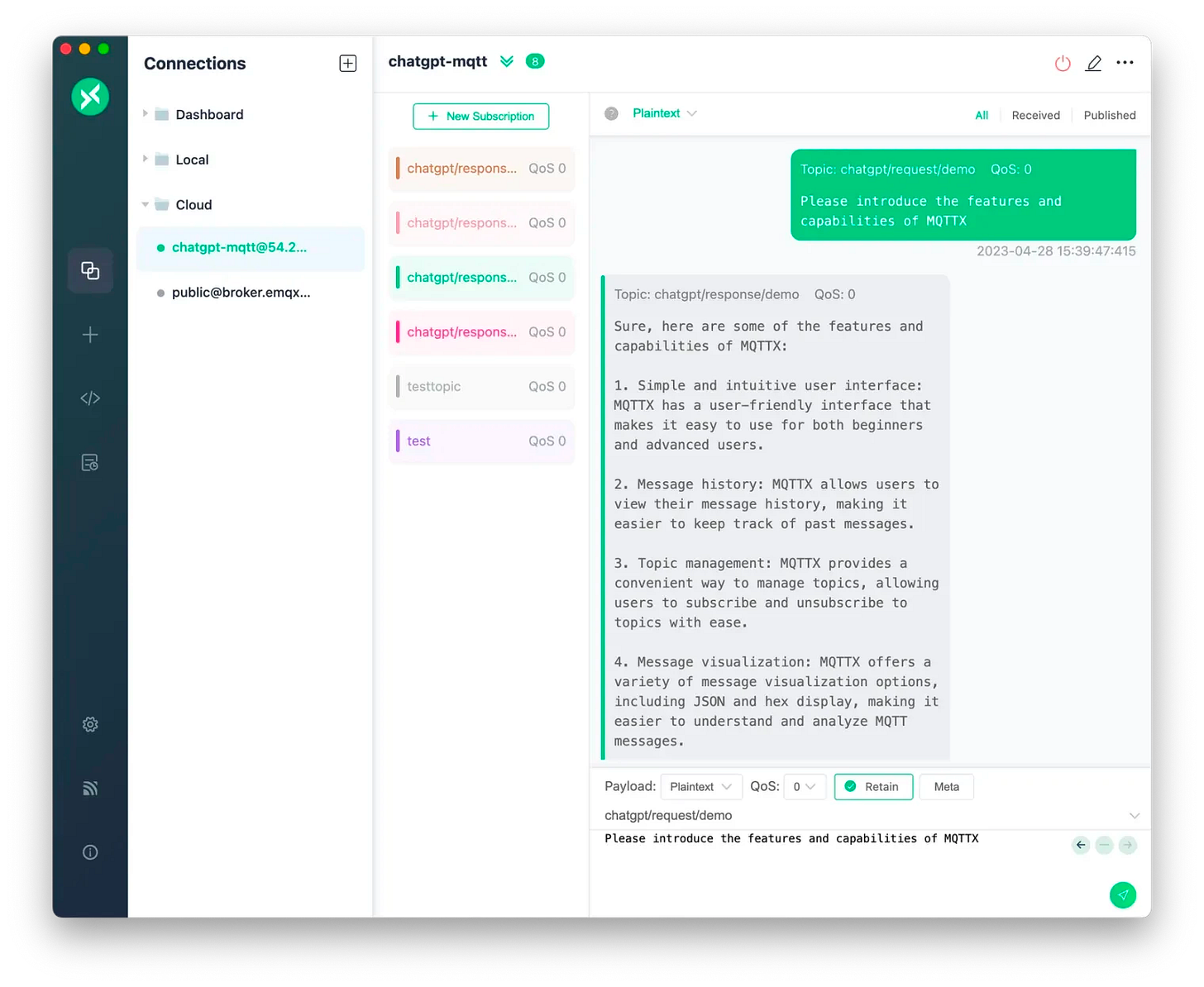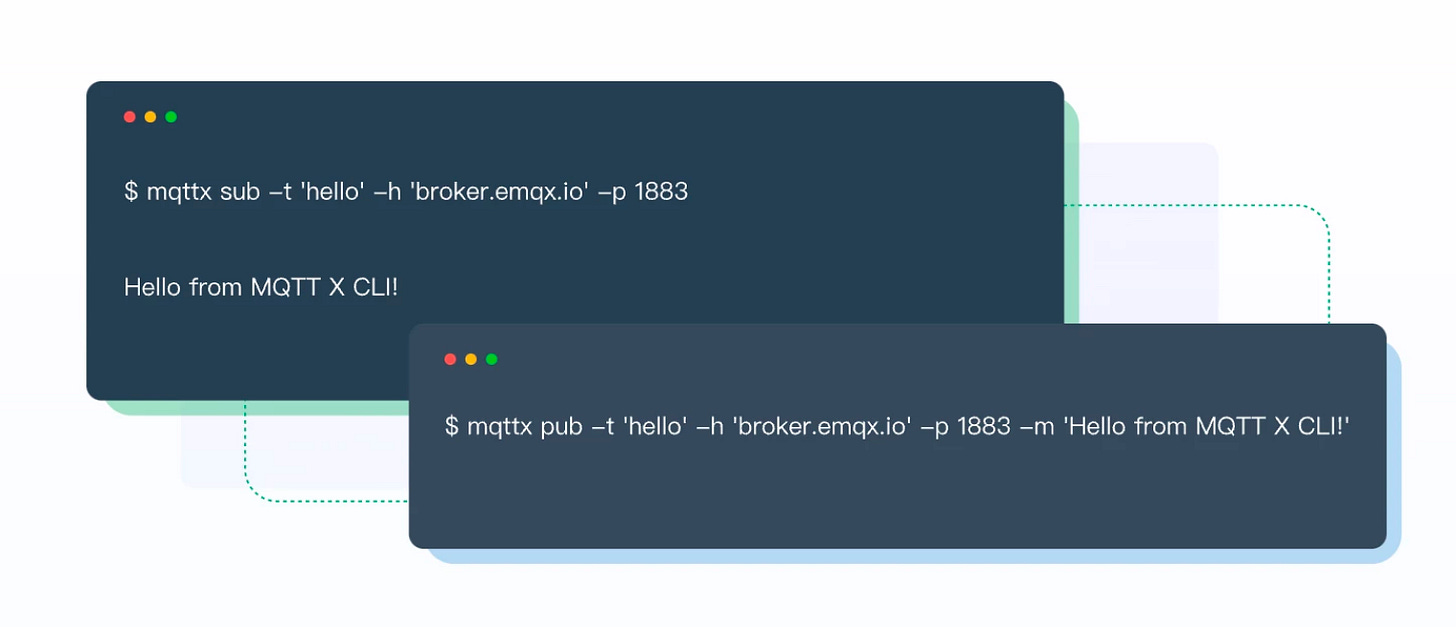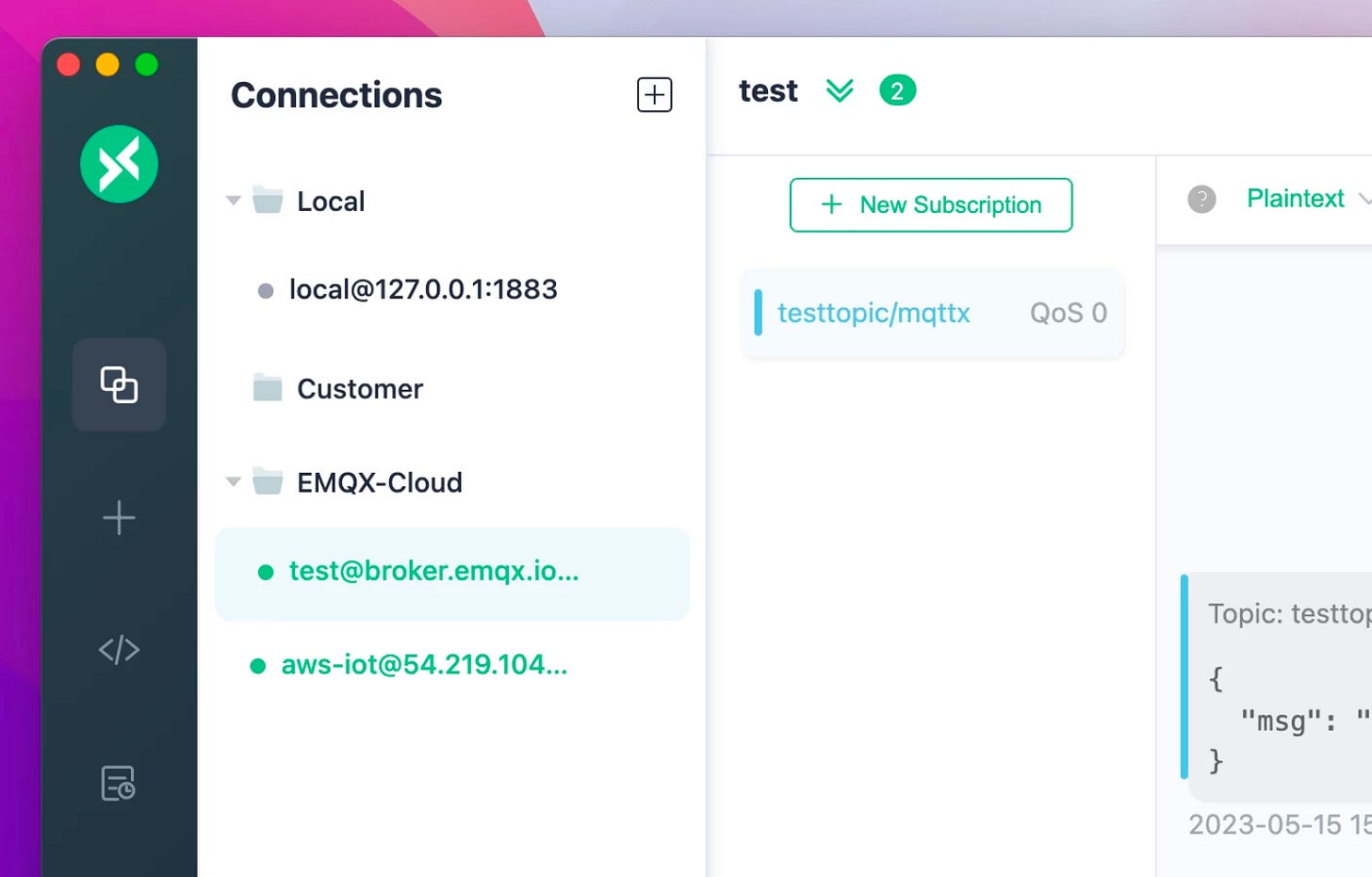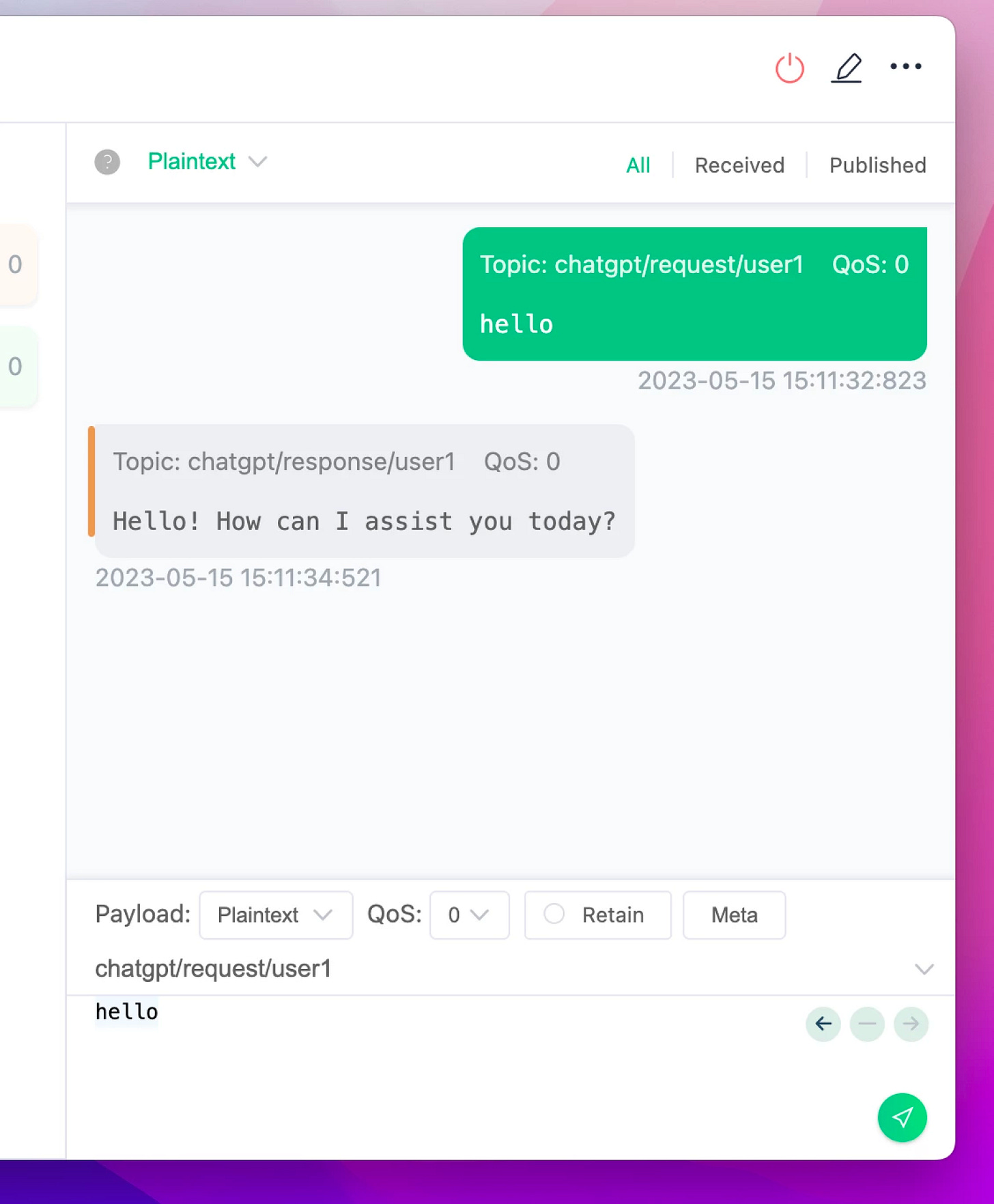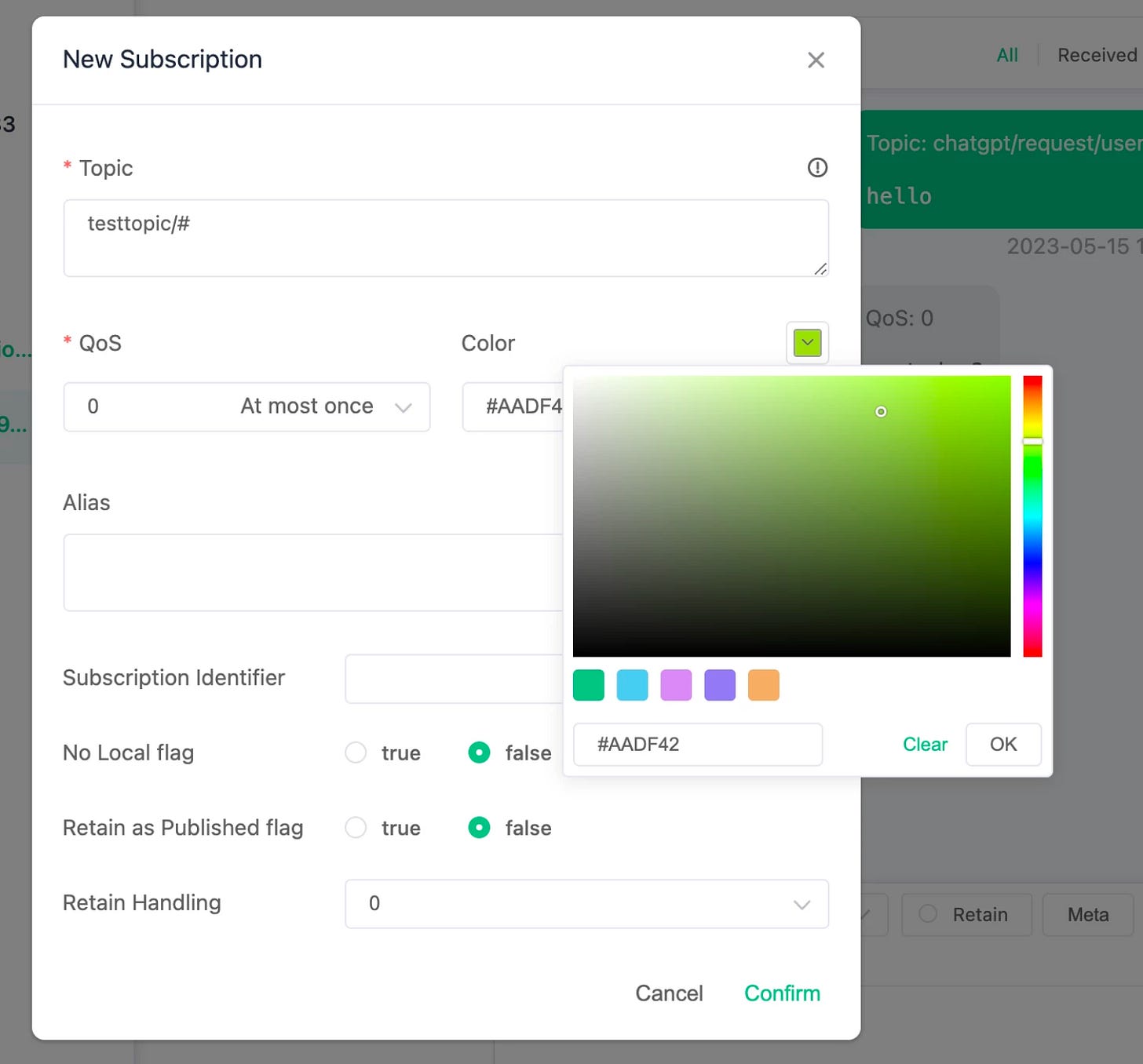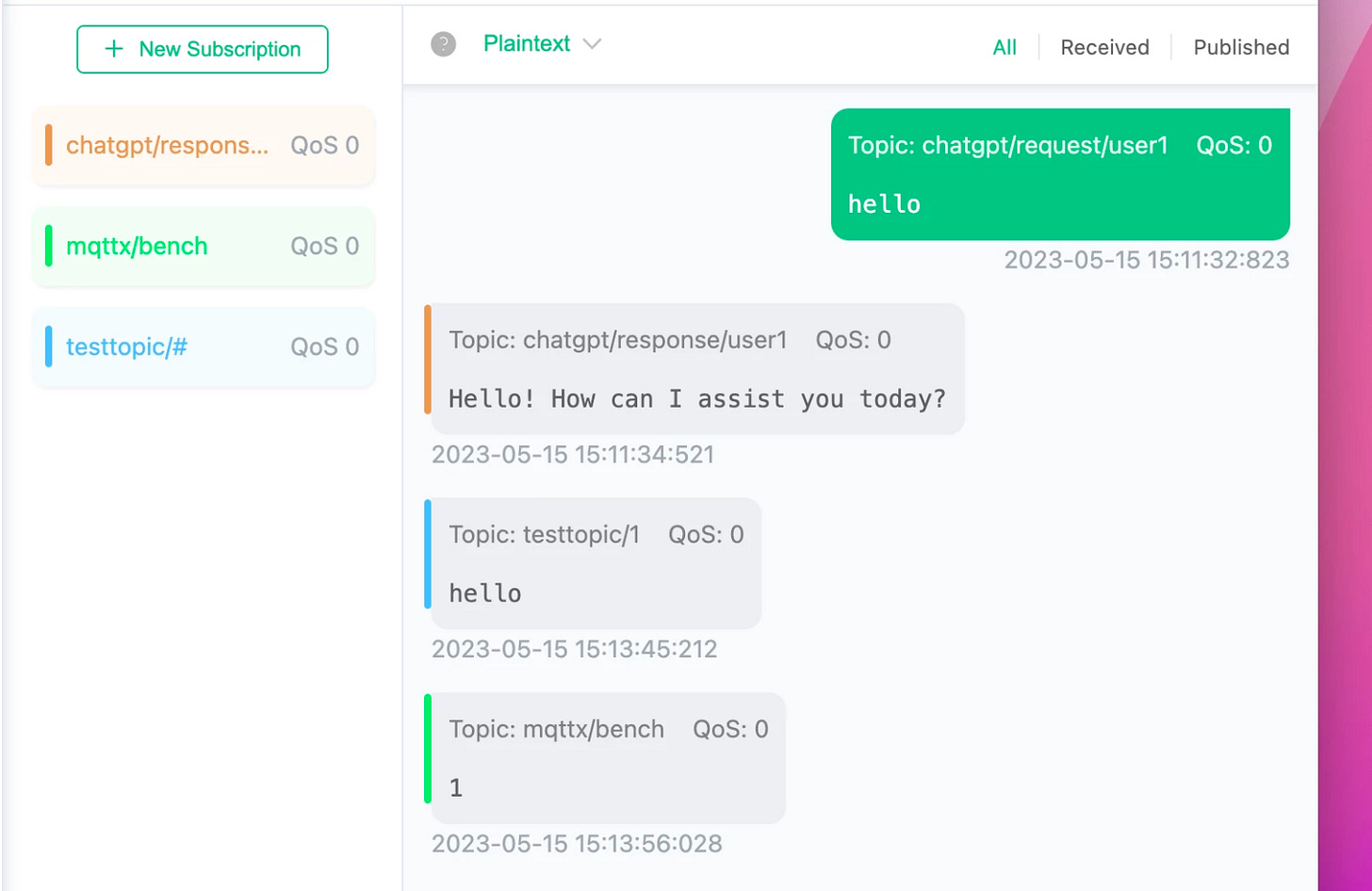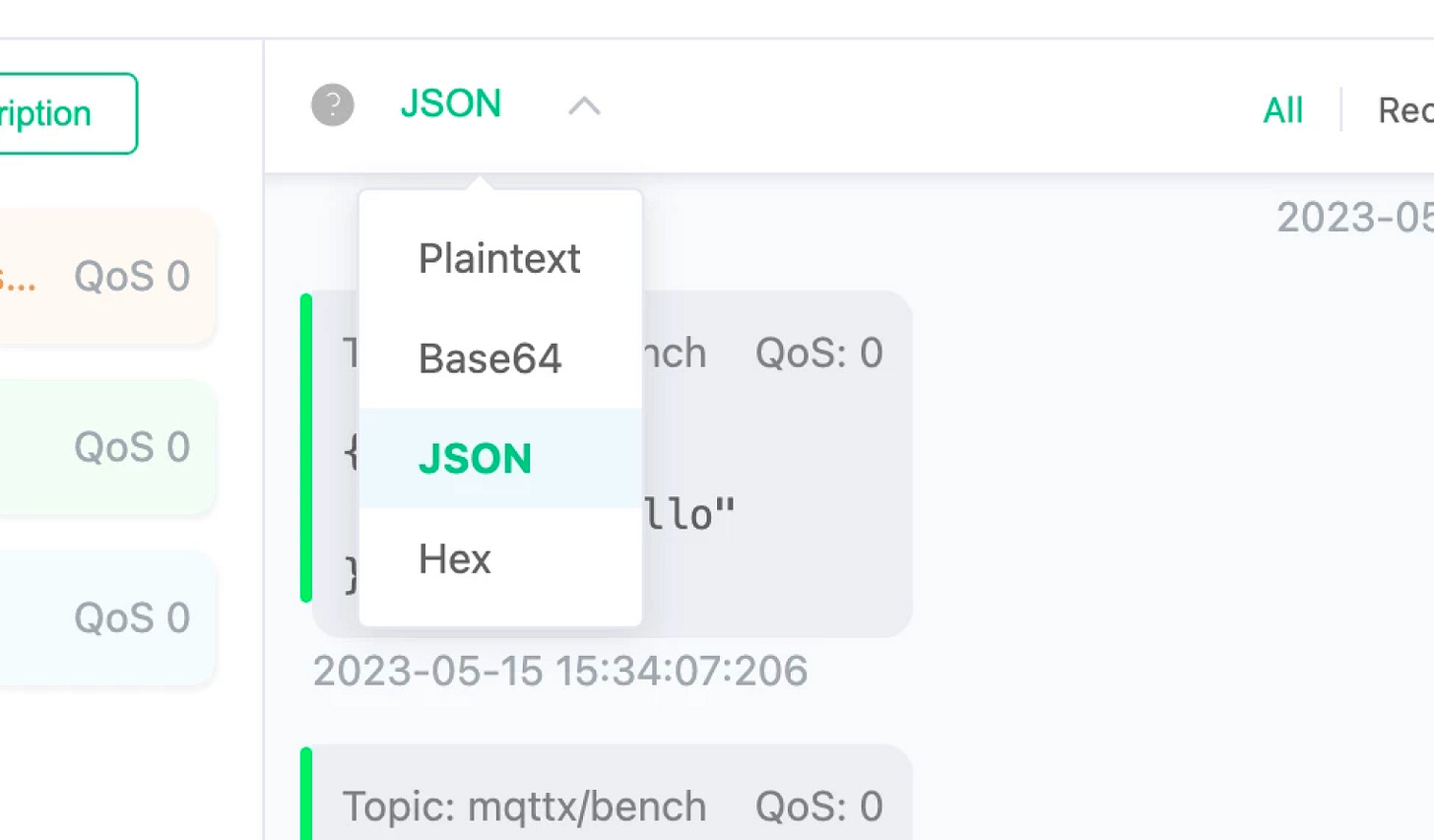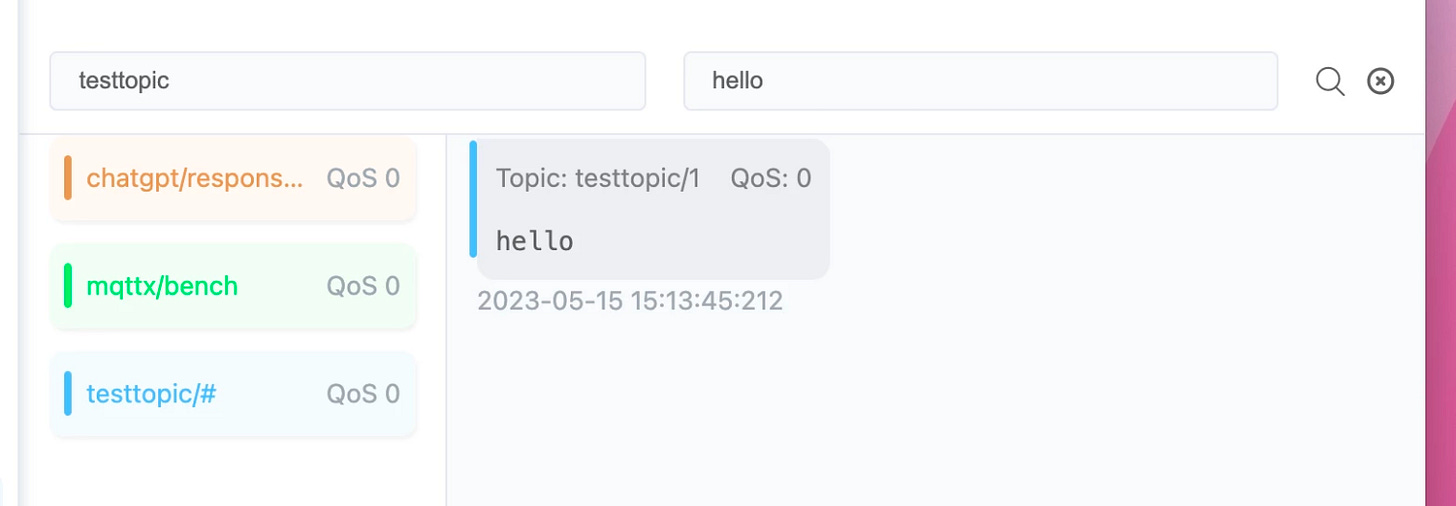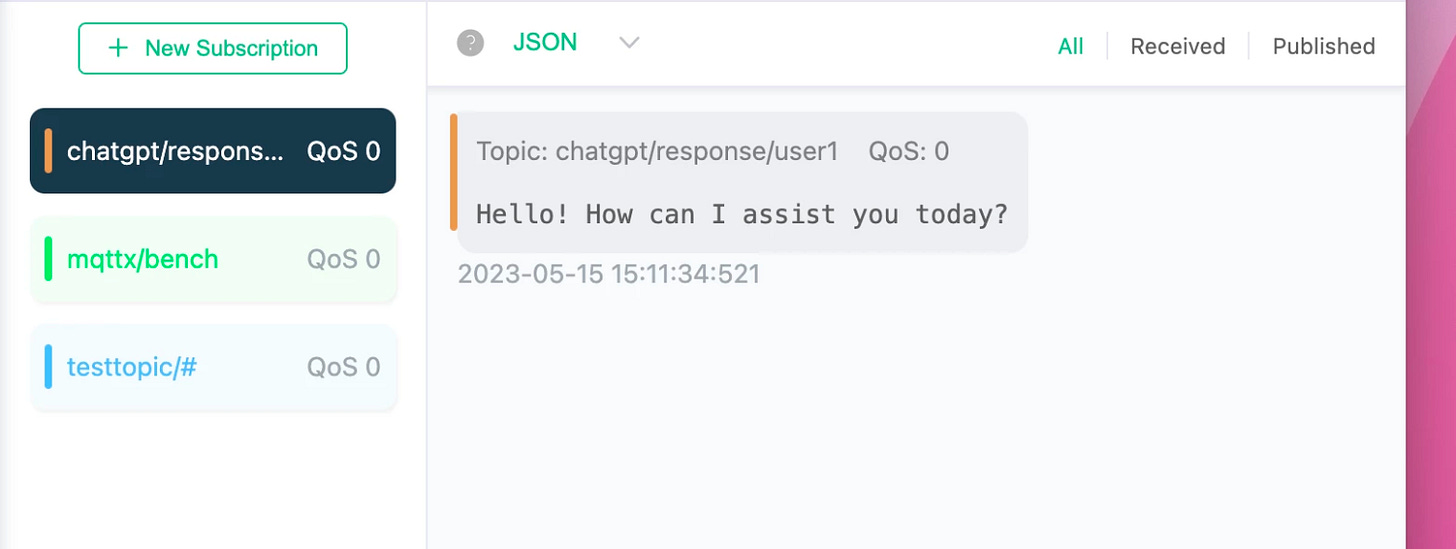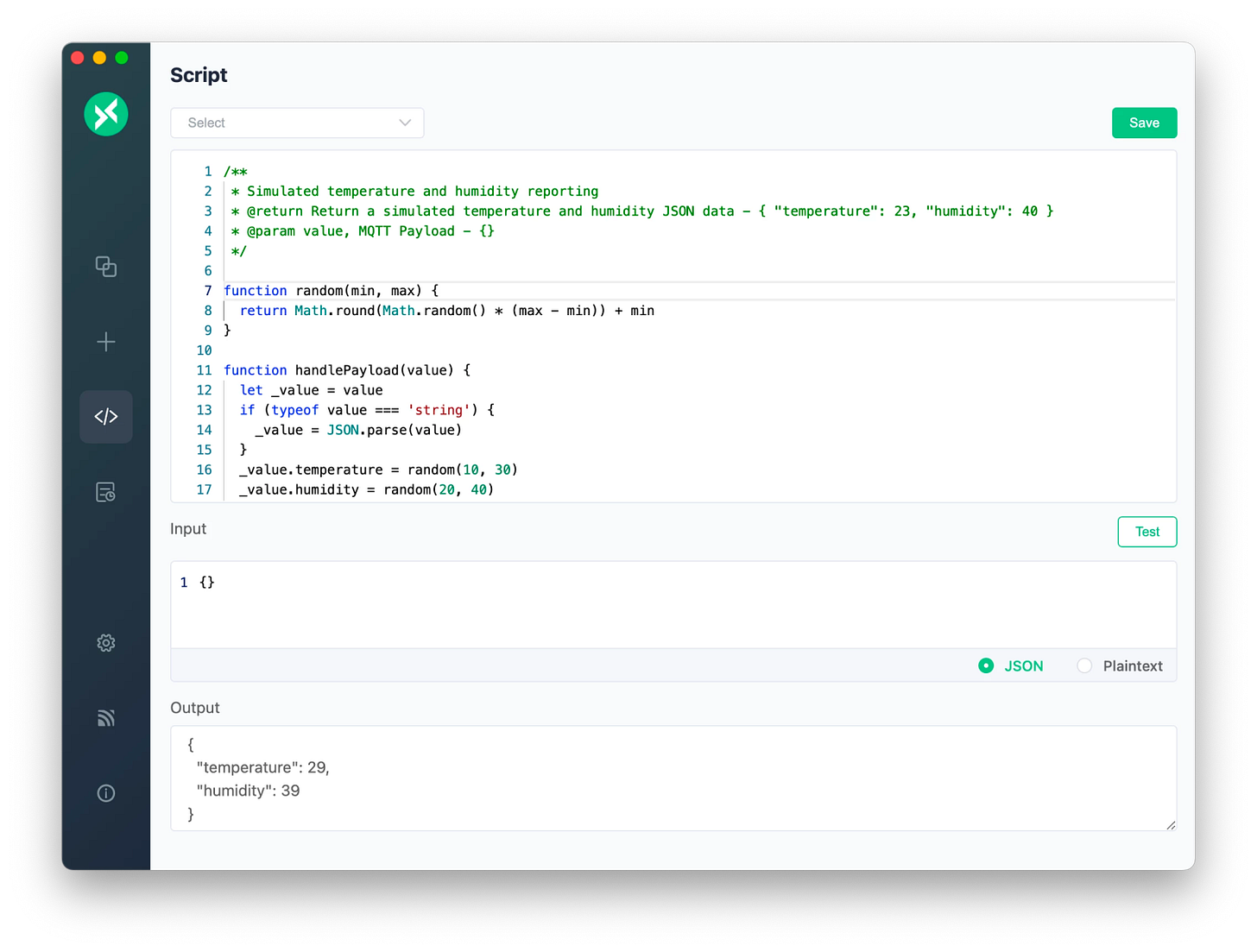Weekly EP05 - MQTTX: Open-Source All-In-One MQTT Client Toolbox for Testing and Debugging
Latest news and trends in Industry 4.0, IoT, and the underlying technology. Weekly update.
Hi, we're planning our future events and initiatives and want to meet your needs and expectations. Your thoughts and opinions matter to us, and we genuinely appreciate your time and effort in providing feedback. Please click the link below to access the survey and let your voice be heard: https://forms.office.com/r/djjc373Bvm
🔥 EMQ Featured Blog
MQTTX: All-In-One Testing and Debugging for IoT Apps
What Is MQTTX?
MQTTX is a powerful, all-in-one MQTT 5.0 client toolbox that simplifies MQTT development across all platforms. It is available in desktop, CLI, and web versions, and is equipped with rich developer features and a clean, intuitive interface. It fully complies with MQTT standards.
MQTTX is an open-source project developed with Javascript and Electron framework and maintained by the EMQX team.
Official Website: https://mqttx.app/
GitHub Project: https://github.com/emqx/mqttx
Use Cases for MQTTX
IoT Device Testing
When working with IoT devices, MQTTX allows developers to easily simulate and test various scenarios. For instance, you can quickly connect to an MQTT broker, subscribe to a topic, and monitor incoming messages. This allows for quick testing of device connectivity and message integrity.
Debugging MQTT Connections
When developing an MQTT-based application, it's crucial to be able to quickly identify and resolve any issues that might arise with the MQTT connections. MQTTX provides an easy-to-use interface that allows you to monitor and analyze MQTT messages in real-time.
With MQTTX, you can easily keep track of the status of your MQTT connections, including the connection time, message count, and connection status. Additionally, MQTTX provides detailed logs of all MQTT messages, which can be incredibly helpful when debugging connection issues.
Simulating MQTT Messaging for Development
With MQTTX, you can easily publish messages to any topic and subscribe to receive messages on that topic. This allows you to simulate real-world scenarios and see how your application would behave under those conditions.
Additionally, MQTTX allows you to customize the MQTT QoS level, retain flag, and payload for each message, giving you complete control over the messaging simulation. This makes it an invaluable tool for simulating MQTT messaging during the development process.
Getting Started with MQTTX
Step 1: Deploy a Free Public MQTT Broker
Before trying MQTTX, we need an MQTT broker to communicate and test. You can use the free public MQTT broker.
Use this info when configuring the MQTT broker:
Server:
broker.emqx.ioTCP Port:
1883WebSocket Port:
8083SSL/TLS Port:
8883Secure WebSocket Port:
8084
Step 2: Run MQTT Client Toolbox
There are three options for running MQTT Client Toolbox:
MQTTX Desktop: An elegant MQTT 5.0 desktop client running on macOS, Windows, and Linux. Download MQTTX Desktop here.
MQTTX Web: A browser-based MQTT 5.0 WebSocket client tool you can use with web browsers. Access MQTTX Web here.
MQTTX CLI: A powerful and easy-to-use MQTT 5.0 command line tool. Learn more and download the MQTTX CLI here.
Main Features of MQTTX
The main features of MQTTX include:
Connection Management: Manage multiple connections flexibly.
Publishing/Subscription Interface: Chat-like, intuitive interface.
Color-Coded Subscriptions: Distinct colors for different subscriptions.
Payload Format and Codec: Choose among Hex, Base64, JSON, or Plaintext.
Data Simulation: Customize MQTT Pub/Sub scripts.
Benchmark Support: Test MQTT server performance.
Browser-Based: Use MQTTX online, no installation required.
Logging: Easy tracking and debugging.
Data Pipeline: Quick automation test script integration.
Let's explore some of these GUI features in more detail.
Manage Multiple MQTT Connections
One of the standout features of MQTTX is its ability to manage multiple MQTT connections simultaneously. This is particularly useful when working on complex projects that involve multiple IoT devices or MQTT brokers.
With MQTTX, you can easily switch between different MQTT connections, allowing you to monitor and debug multiple devices or applications at the same time. Each connection is displayed in a separate tab, making it easy to navigate between different connections.
Furthermore, MQTTX allows you to save and manage your MQTT connections, making it easy to quickly reconnect to a previously used broker. This saves a significant amount of time, especially when working on large projects that require frequent switching between different MQTT connections.
Chat UI for Publishing/Subscribing
Another notable feature of MQTTX is its Chat UI for publishing and subscribing to MQTT messages. The interface is designed to mimic a chat application, making it intuitive and easy to use.
When subscribing to a topic, MQTTX displays the incoming messages in a chat-like format. This makes it easy to monitor the incoming messages and understand the flow of data. Similarly, when publishing a message, MQTTX provides a simple and straightforward interface for entering the topic and payload.
Furthermore, MQTTX supports both text and binary payloads, allowing you to send any type of data. This flexibility makes MQTTX a versatile tool for testing and debugging MQTT applications.
Custom Colors for MQTT Subscriptions
MQTTX also allows you to assign custom colors to different MQTT subscriptions. This is a useful feature when monitoring multiple subscriptions, as it allows you to easily distinguish between different topics.
With custom colors, you can quickly identify the source of a message based on its color. This makes it easier to monitor and analyze the incoming messages, especially when dealing with a large number of topics.
Furthermore, MQTTX allows you to customize the color for each subscription, giving you complete control over the appearance of your MQTT subscriptions.
Message Payload Format and Codec
MQTTX supports a variety of payload formats and codecs, making it a versatile tool for working with MQTT. You can choose from a variety of payload formats, including plain text, JSON, and binary. This allows you to send and receive data in the format that best suits your application.
Additionally, MQTTX supports various codecs, including Base64, Hex, and Utf-8. This allows you to encode and decode your payloads, ensuring that your data is transmitted correctly.
Furthermore, MQTTX provides a payload preview feature, allowing you to preview your payload before sending it. This is a handy feature when working with complex payloads, as it allows you to verify the payload before sending it.
Message History and Filtering
Another useful feature of MQTTX is its message history and filtering capabilities. MQTTX automatically stores a history of all the messages that you have sent or received, allowing you to easily review and analyze your MQTT data.
Additionally, MQTTX provides a powerful filtering feature, allowing you to filter your message history based on various criteria, such as topic, payload, and timestamp. This allows you to quickly find specific messages, making it easier to debug and analyze your MQTT data.
Furthermore, MQTTX allows you to export your message history, allowing you to save your MQTT data for future reference or analysis. This is a useful feature when working on large projects, as it allows you to keep a record of your MQTT interactions.
Customized Script for Pub/Sub Simulation
Finally, MQTTX also provides a feature for creating customized scripts for publishing and subscribing simulations. This is an advanced feature that allows you to automate the process of publishing and subscribing to MQTT messages.
With this feature, you can create a script that automates the process of connecting to an MQTT broker, subscribing to a topic, and publishing messages. This allows you to simulate complex scenarios and test your application under various conditions.
Furthermore, MQTTX supports JavaScript for scripting, making it a flexible and powerful tool for automating MQTT simulations.
MQTTX Community Support
The open-source ethos of MQTTX has cultivated a thriving community of dedicated developers. This collective continuously refines MQTTX, ensuring it stays relevant and user-focused. This collaborative development accelerates MQTTX's evolution and aligns it with the needs of its users.
For developers, the MQTTX community offers a resource-rich platform for learning, problem-solving, and professional growth. For the IoT industry, it guarantees a constantly improving, feature-packed MQTT client toolbox that keeps pace with industry advancements.
https://github.com/emqx/MQTTX/discussions
🕐 Upcoming Events
IoT Unleashed: Connect, Innovate, and Cheers at GDG Phoenix!
We are bringing everyone together to discuss technology and enjoy some spirits! EMQ Developer Advocate Moheeb Zara will demonstrate how to build IoT applications with EMQX, and how to use Node-Red, a Raspberry Pi, and an ESP32 with EMQX. → Register Now!
🛠 EMQ Tech Blog
MQTT Sparkplug's efficient data transmission and built-in mechanisms for device discovery and data modeling make it an ideal choice for connecting and managing large-scale industrial networks. Let's dive into MQTT Sparkplug and see what it brings to Industry 4.0. → Read more.
EMQX's integration with Apache Kafka provides reliable bi-directional data transport and processing capabilities in high-throughput situations. In this blog, we provide the benchmarking result of Kafka integration - a single node EMQX processes and bridges 100,000 QoS1 messages per second to Kafka. → Read more.
Combining EMQX and TSDB empowers organizations to efficiently collect, store, process, and analyze IoT time-series data, leading to real-time insights, proactive decision-making, and improved operational efficiency. → Read more.
The php-mqtt client is an MQTT client that enables you to connect to an MQTT broker, publish messages, and subscribe to topics. This blog will use the php-mqtt client to connect a serverless MQTT broker. The whole project can be downloaded at MQTT Client Examples. → Read more.
MQTT control packets are the smallest units of data transfer in MQTT. They are used by MQTT clients and servers to perform various tasks such as subscribing to topics and publishing messages. The article provides an overview of MQTT control packets and their structure. → Read more.
⚙ EMQ Products Update
EMQX Cloud Dedicated Professional service is now available in Azure West US2, Azure West Europe, and Google Cloud US Central 1 regions, bringing our cutting-edge MQTT messaging capabilities closer to our valued customers in these strategic locations. → Read more.
EMQX Cloud BYOC (Bring Your Own Cloud) now supports Google Cloud, offering seamless integration, simplified deployment, enhanced security, robust monitoring, and easy data management. By deploying EMQX Cloud BYOC on Google Cloud, users can leverage Google's infrastructure, scalability, and reliability for their MQTT messaging needs. → Read more.
The latest release of EMQX 5.1 introduces significant improvements in the Dashboard's UI and UX, offering users an enhanced experience in managing MQTT brokers. With its redesigned interface and seamless data integration capabilities, EMQX empowers businesses to leverage the full potential of MQTT for their IoT applications. → Read more.
Neuron is an industrial IoT server that can connect with diverse devices simultaneously using multiple protocols. It aims to address the challenge of accessing data from automated equipment and provide infrastructure support for smart manufacturing.
Previously, all available modules of Neuron only offered a 15-day free trial. Now you can enjoy a permanent free license with no more than 30 data tags! —>Get started now!
EMQX Cloud is an MQTT middleware for the IoT from EMQ. As the world's first fully managed MQTT 5.0 cloud messaging service, EMQX Cloud provides a one-stop O&M colocation and a unique isolated environment for MQTT services. —>Get started free!